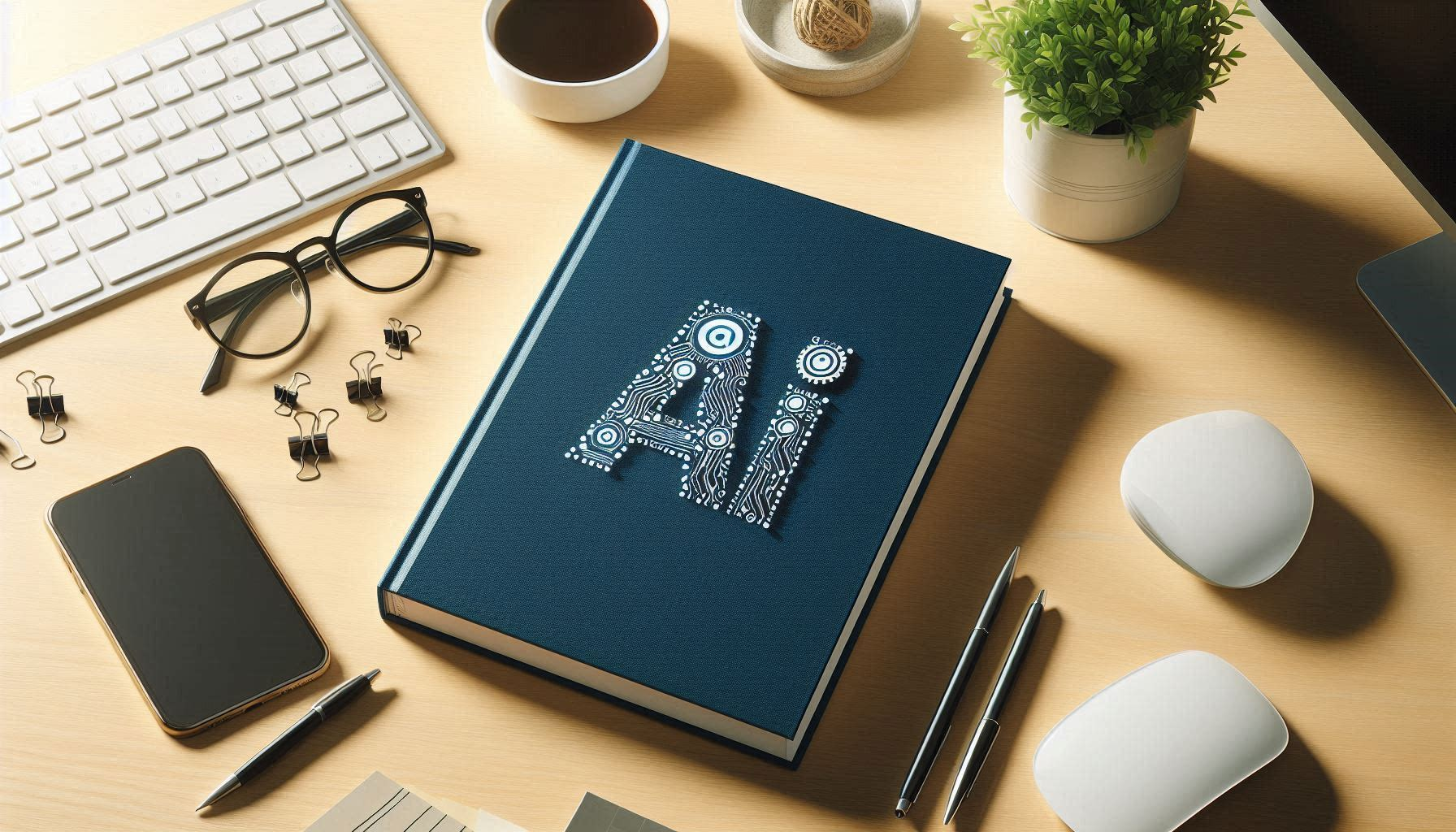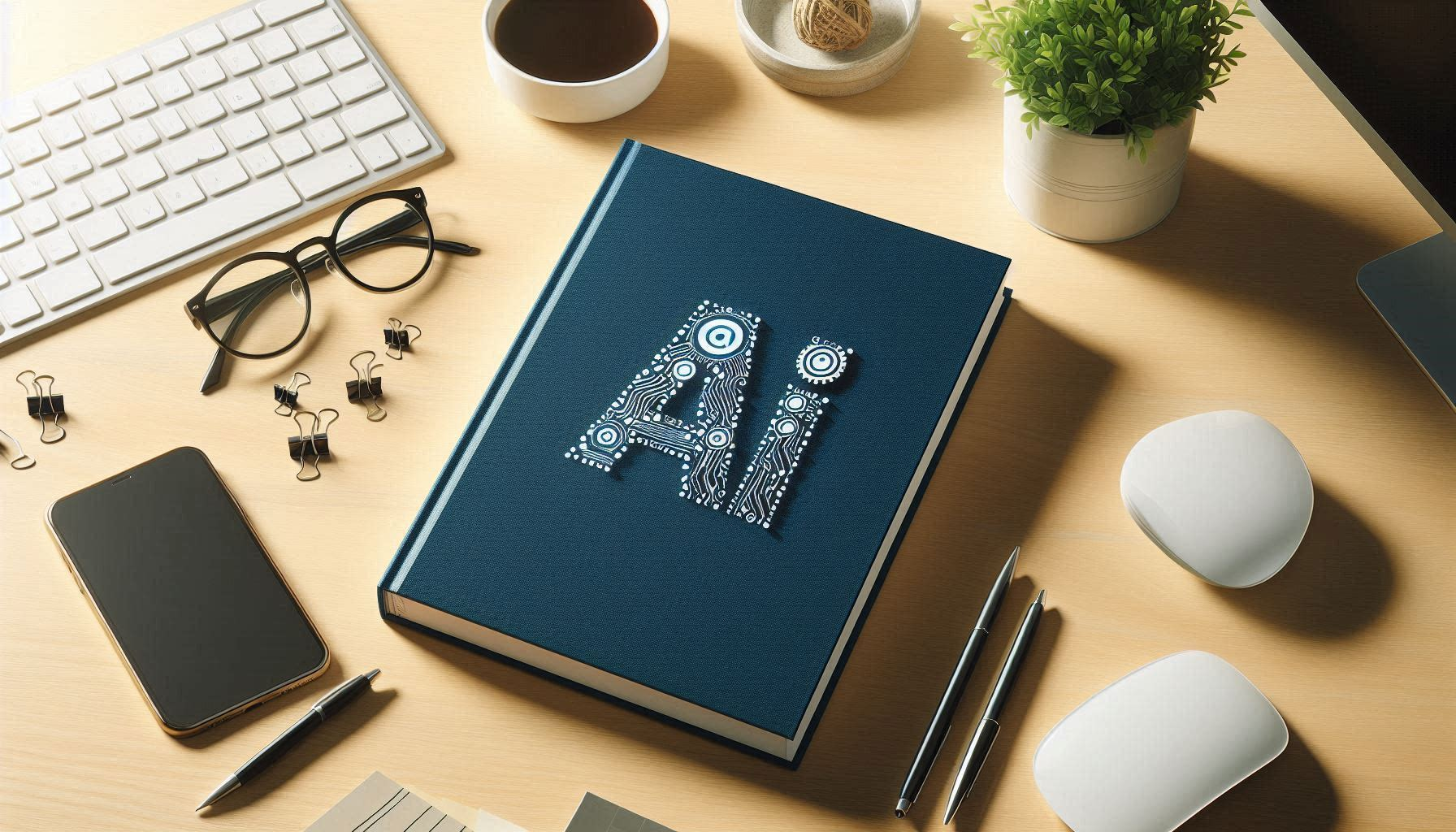Jul 11, 2024
Introduction to Microsoft Copilot and its Features
Microsoft Copilot is an AI-powered assistant designed to enhance productivity and streamline workflows within Microsoft 365. By integrating seamlessly with your existing tools, Copilot helps you draft emails, generate reports, and analyze data, making your daily tasks more efficient and less time-consuming.
Step-by-Step Guide on Implementing Copilot for Microsoft 365
- Assess Your Needs: Identify key areas for Copilot integration.
- Set Up Microsoft 365: Ensure your organization is subscribed and set up.
- Enable Copilot: Activate Copilot in the Microsoft 365 admin center.
- Train Your Team: Provide training sessions using Microsoft’s resources.
- Monitor and Optimize: Gather feedback and optimize usage.
Benefits of AI and Copilot in Various Business Functions
- Enhanced Productivity: Automate routine tasks, allowing your team to focus on strategic activities. Copilot can draft emails, schedule meetings, and generate reports, freeing up valuable time.
- Improved Accuracy: Reduce errors in documents and data analysis with AI-powered suggestions and corrections. This ensures higher quality outputs and minimizes the risk of mistakes.
- Better Decision-Making: Gain insights from data quickly, helping you make informed decisions faster. Copilot can analyze trends and provide actionable insights, supporting data-driven strategies.
- Cost Efficiency: Save time and resources by automating repetitive tasks, leading to cost savings in the long run. This efficiency can translate into significant financial benefits for your organization.
- Enhanced Collaboration: Facilitate better teamwork with AI tools that help manage projects, share information, and keep everyone on the same page. Copilot can assist in coordinating tasks and ensuring smooth communication.
- Scalability: Easily scale AI capabilities as your business grows. Copilot’s flexible integration with Microsoft 365 means it can adapt to your evolving needs without requiring significant changes to your existing infrastructure.
Maximize Your AI Potential with Lightstream
At Lightstream, we offer a comprehensive Microsoft 365 Security Assessment to help you get the most out of AI. Our experts guide you every step of the way toward operational efficiency, ensuring your organization leverages AI tools like Copilot to their fullest potential. Let us help you transform your business with cutting-edge technology and robust security measures.
Defining Your Use Cases by Vertical
Lightstream can help you define your use cases by vertical, ensuring that AI integration aligns with your specific industry needs. By thinking about these use cases upfront, we can tailor solutions that drive the most value for your organization.
Leveraging AI Tools Effectively
We assist in identifying how to get your users leveraging the tool effectively. This includes strategies to encourage adoption and practical tips to maximize the benefits of AI in your daily operations.
Preparing and Exciting Your Team
Getting your team ready and excited to use AI tools is crucial. Lightstream provides dedicated coaching to help your team get the most out of these technologies. Our experts work closely with your staff to ensure they are comfortable and proficient with the new tools, fostering a culture of innovation and continuous improvement.